
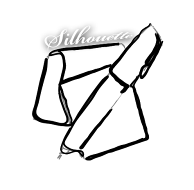
Silhouette is the glue linking all the components that have been developed over the last 5 years when implementing a digital pen and paper solution.
It starts from the definition of a paper form given as a PDF file, goes through the programming of the pen strokes engine, the new Silhouette form viewer, the overprint tools and it finishes at the implementation of an analytical data model to report and share the information collected. The analytical model is designed around a 3rd party licensed BI software that can be also used for any other data sources.
Silhouette is not limited to a type of forms. It can be of any practical size, multiple pages, offset printed, with perforation lines, binding margins etc... It can use copied pattern, copied pattern with overprint or unique pattern.
The paper definition components of silhouette allows the developer to define user areas on the paper, and specify hand writing recognition algorithms best suited to convert the pen strokes into data. Choosing from a complete library of recognition types, the developer can also add substitute values for checkboxes, specific lexicons to recognise jargons and finally add operations between fields.
Parent fields which merge the values of several fields according to the operator chosen are used in the form viewer and the analytical data model for reporting.
The user areas created correspond to database fields, and the administrator can elect which fields are going to be used as filters and “group by” in the Silhouette form viewer, or in the Silhouette Overprint components.
Several paper forms can be associated in the form viewer, using a common field. For instance a service form is associated to an OH&S form using the Job number field. This association is defined in the setup of the forms. Photos if attached to the forms are displayed via the Silhouette Gallery tool.



